If you’ve wondered “how do you stop a key fob from transmitting?”, you’re not alone. Whether you’re worried about security, cloning, or just want some peace of mind, here’s a simple blog post about it, focused on apartment/condo fobs.
Short answer
For most apartment key fobs you can’t turn them off yourself — but you can technically stop them from being read or used. The easiest options to do so are:
- To ask building management to deactivate the fob in the system
- To keep the fob inside an RFID-blocking sleeve or metal container,
- or (for the small number of battery-powered fobs) remove the battery.(not common)
What kind of fob do you have?
Passive RFID fobs (most apartment fobs): No battery. They don’t “transmit” constantly — they only respond when a reader energizes them nearby. You can’t turn these off because there’s no power source to switch off.
Active/battery-powered fobs: Less common for apartment entry (more common for some garage remotes or vehicle fobs). These can transmit a signal while powered, and removing the battery will stop transmission.
Practical ways to stop a fob being read or used
- Ask building management to deactivate it
This is the safest option if you think the fob is lost, stolen, or in the wrong hands. Management can remove the serial/code from the access control system so that the fob no longer grants entry.
- Use an RFID-blocking sleeve or Faraday pouch
For passive fobs, putting the fob in a Faraday pouch or small metal case prevents a reader from energizing and reading it.
- Store it in metal or a thick container at home
A closed metal tin, toolbox, or even an oven (do not heat it) will block most reads. Keep the fob inside when not in use.
- Remove the battery (if it has one)
If your fob is battery-powered and you need to ensure it won’t work temporarily, removing the battery stops it from sending signals. Only do this if you’re comfortable opening the casing.
- Report and replace if stolen
If you believe someone has your fob and might misuse it, report it to building management immediately so they can deactivate and reissue a fob.
What doesn’t work (or is unreliable)
- Wrapping in thin cloth or regular wallet pockets: may not reliably block reads.
- Putting it next to your phone: phones don’t reliably shield RFID; for more information about this topic you can read “Do Phones Interfere With Key Fobs?”
- Trying to “reprogram” it yourself: access control systems are managed centrally; you can’t safely or legally change fob privileges on your own.
Short checklist (what to do now)
- If lost/stolen → contact building management to deactivate.
- If you want to prevent casual reads → get an RFID-blocking sleeve or keep it in a metal container.
- If it’s battery-powered and you want it off for a while → remove the battery.
Want a backup? Get a spare made while you still have a working fob—we require a working unit to make copies.
A quick note about security risk
Apartment fobs generally don’t contain personal info — they carry an ID the building’s system recognizes. The main concern is access, not data theft. For more information about this topic you can read our previous article “What information is stored in a key fob”.
Final thoughts: How Do You Stop a Key Fob from Transmitting?
So, how do you stop a key fob from transmitting? For most apartment fobs the practical answer is: you can’t turn them off, but you can stop them being read or deactivate them via management. Use an RFID-blocking sleeve or metal storage for everyday protection, and contact building management if you need the fob deactivated permanently.
If you want a spare before something goes wrong, we offer quick fob duplication at our MiniFob stores (note: we can only copy from a working fob). If your fob is lost or stolen, report it to management right away so they can deactivate it.

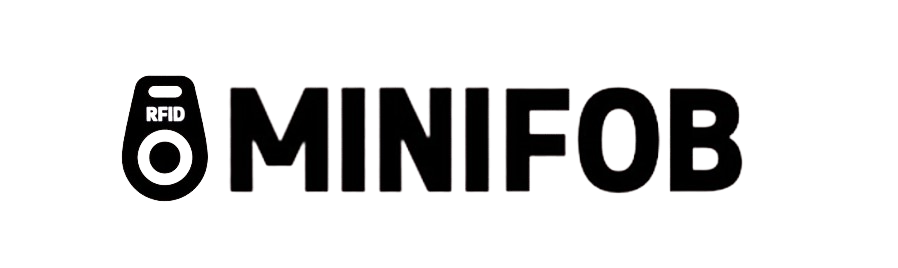

Recent Comments