Want to know how to quickly copy a Mifare key fob? It is definitely possible with MiniFob’s help! In this post, we will briefly go over how Mifare key fobs are different from other fobs, what the steps are for copying a Mifare fob using the key fob duplicator, and more.
What are Mifare Key Fobs Like Compared to Other Key Fobs
Similarities
If you have read our previous two MiniFob blog posts (How to Copy HID Key Fobs & How to Actually Copy Your iClass Key Fob Safely), and done some additional research, you might realize that key fobs can be very similar to normal key fobs (such as HID key fobs). For example, they both utilize RFID (radio frequency identification) technology; and they both can possibly use a relatively similar size, which is usually small enough to hold in one hand.
Differences
However, the first difference lies in the internal specifics. Firstly, normal fobs operate using lower frequencies are not using the same 13.56 MHz frequency band communication that Mifare fobs use when interacting with the reader/scanner. However, even if two fobs have the same frequency levels for their operation, encryption types can still be used to differentiate them apart. An example of this is how iClass fobs use a different encryption compared to Mifare fobs, despite possibly using the same frequencies.
Now onto the external specifics. Secondly, although some Mifare fobs are generally similar in size, they are usually different enough in looks that one can recognize one kind of fob from another. At the very least, one would want to pay attention to the unique markings/engravings found on each fob. Let us not forget that there are garage remotes that could have fobs placed inside themselves. This means you can have two fobs whose “shells” can look very distinct from each other. This can potentially make things easier when trying to recognize devices and their fob types.
How to Copy an Mifare Key Fob with MiniFob Key Fob Duplicator
It is not easy for a beginner to recognize a Mifare fob from a non-Mifare fob. Still, following the step-by-step guide below can help! This quick guide will lay out the specific actions needed to read, determine, and copy a Mifare key fob using our key fob copy machine.
Prerequisites:
- Windows computer/laptop. (For example, Windows 10 or 11)
Preparation Steps:
Copying HID fobs is easy, which involves these several steps:
- Sign up to become a partner using the Partner Sign-Up Form.
- After being a partner, be sure you have the needed equipment/materials/preparations:
- The original iClass fob
- One MiniFob RFID Copying Starter Kit.
- And some MiniFob Mifare High Frequency Blanks.
- Finally, you need the MiniFob program installed on the computer.
- Plug in the Micro-USB cable from the MiniFob key fob duplicator to the computer.
- Run the “minifob” executable and log in using the credentials you were given after becoming a partner. You should see this afterwards:
Reading and Writing Process:
- Place the original Mifare fob onto the key fob duplicator’s High Frequency Scanner. (Place the original fob on top of the machine, yet also not on top of the ring-shaped apparatus.) The picture below is an example of how it should look like:
- Press the “Scan High Security” button, and wait for the program to finish. The completion will show from the progress bar.
- “Fob Type” should now display “MIFARE Classic 1K 4b” now. If you see this being displayed, then you do have a Mifare fob! You can stop at this step if you only want to confirm this fact.
- Take out the original fob away from the key fob duplicator, and replace the fob with an MiniFob Mifare High Frequency Blank. (NOTE: Make sure the original is at least several inches away from the key fob duplicator, as a safety precaution.)
- Enter the Phone Number of the customer for their free backup of code to be sent to their phone number.
- Press the “Write to Fob” button to program the MiniFob Mifare High Frequency Blank.
- If everything went smoothly, then the process is done! You now have two working Mifare fobs available now.
SAFETY NOTE: Take extra care to remove the original away from the key fob copy machine before “writing” anything, since you don’t want to attempt to overwrite the original fob.
As promised, here is a video of the Mifare copying process:
Conclusion
Mifare fobs can come in many shapes and sizes. However, if you are just starting your journey in copying Mifare fobs, you can definitely make full use of the MiniFob RFID Copying Starter Kit after signing up as a Partner with Minifob. If you still have any questions, feel free to refer to the MiniFob FAQ page. We are also open to answer any questions you might have about copying fobs. Just contact us through our website (information found here)!
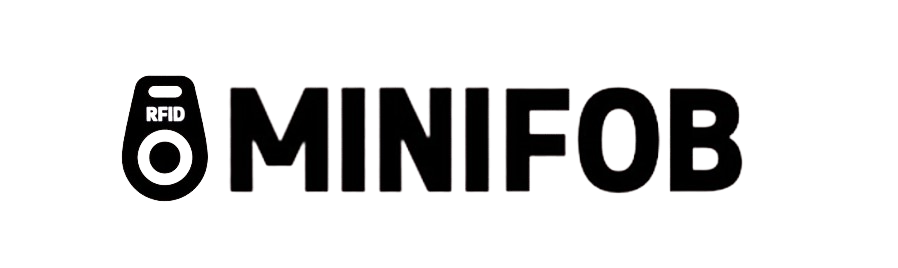

Recent Comments